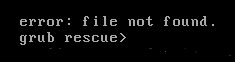 Today I installed the release version of Peppermint 4 on my Lenovo S10e, everything went well until I rebooted and had an error message staring me square in the face. I was not impressed. (I dual boot Windows XP and Peppermint on my netbook as I need Windows for Corel Draw and a few other things that I have not yet mastered on Linux).
Today I installed the release version of Peppermint 4 on my Lenovo S10e, everything went well until I rebooted and had an error message staring me square in the face. I was not impressed. (I dual boot Windows XP and Peppermint on my netbook as I need Windows for Corel Draw and a few other things that I have not yet mastered on Linux).I Googled and found this page: http://www.maketecheasier.com/recover-from-the-file-not-found-grub-rescue-screen/2012/10/25 and I was very grateful for the help I received. So grateful that I am willing to donate towards this piece of software as it saved me from having to do at least a day's worth of work to get everything installed, activated and working again.
It seems I had selected the wrong boot flag or something, anyways I had to get this netbook booting again.
Here are the steps listed on the site:
1. Rebooted my netbook using the Peppermint 4 flash drive I made using Unetbootin
2. Select the “Try Peppermint” after booting, open a Terminal window
3. Install Boot Repair. (For this to work, you have to be connected to the Internet - more on this later)
sudo add-apt-repository ppa:yannubuntu/boot-repair
sudo apt-get update
sudo apt-get install boot-repair
4. Run Boot Repair with the command
boot-repair


No comments:
Post a Comment