But first, export your Google Reader feeds this way.
Now, if you have not already, install Liferea.
Open a Terminal window and type:
sudo apt-get install liferea
type in your password and press <ENTER>
answer yes if prompted
OK, you downloaded your feed list (it should be in your downloads folder). Go there now and extract it into a folder.
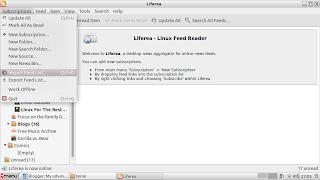
Next, open Liferea (should be listed in your Internet menu). I deleted most of their sample feeds.
Click on Subscriptions, Import feed list.
Now we need to take it to the Downloads folder, then to the folder that you extracted your Google Reader feeds to. Inside that folder is a Reader folder.
Now, note that above the Import button it says OPML files, set that to all files.
Double click on the file called subscriptions.xml and you are done.
Enjoy your RSS feeds!
And if you are interested, I use RSS to keep tract of podcasts. Let me know if you are interested in seeing my feed list.


No comments:
Post a Comment